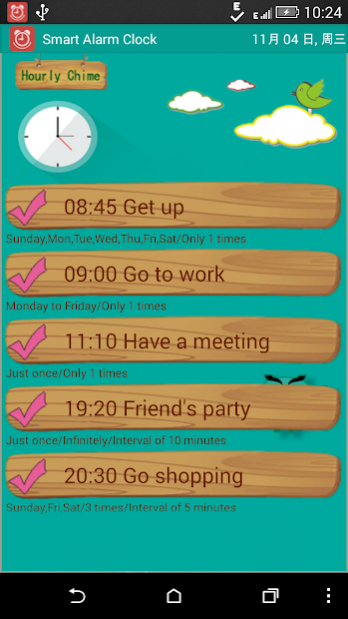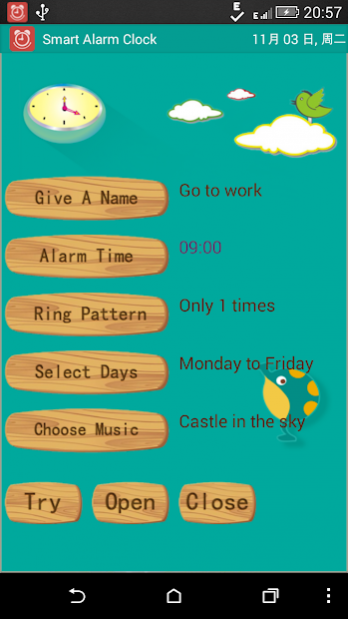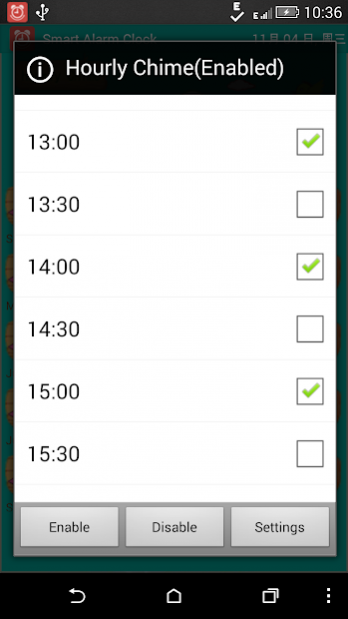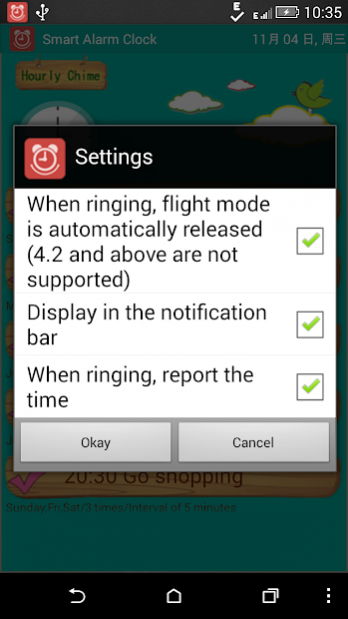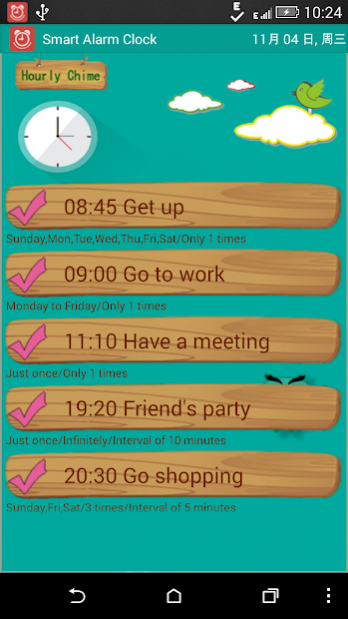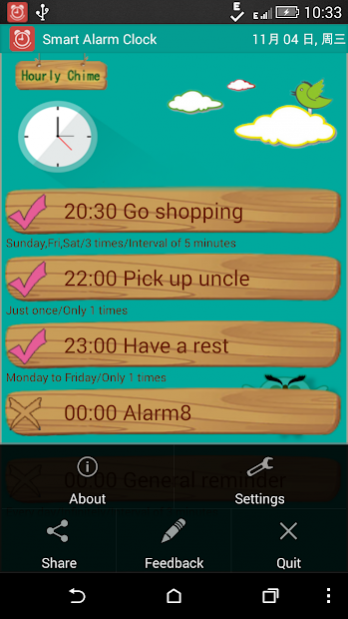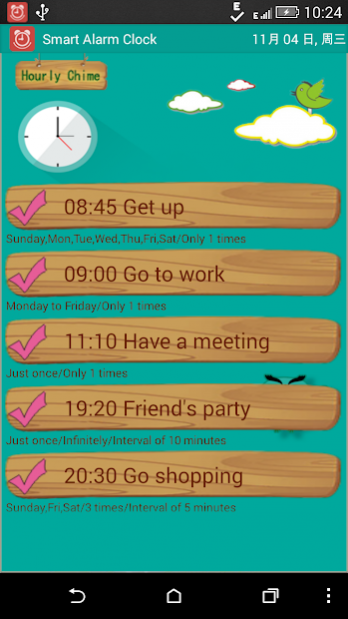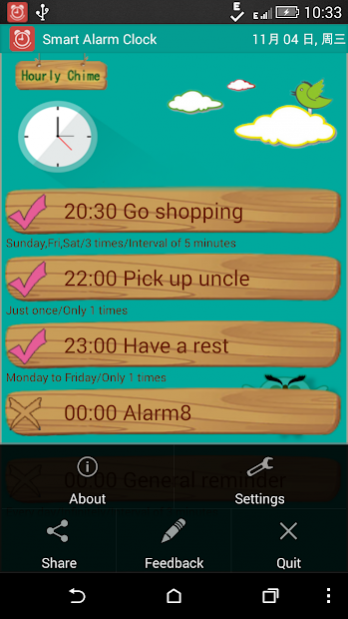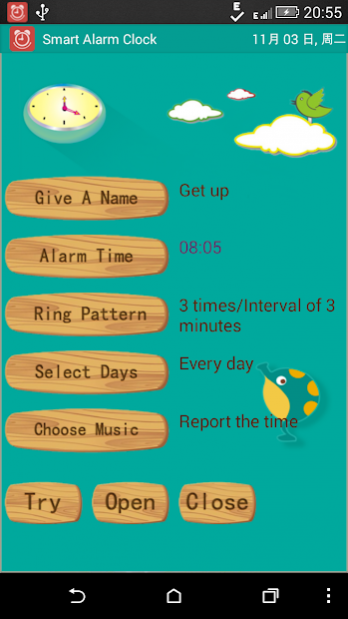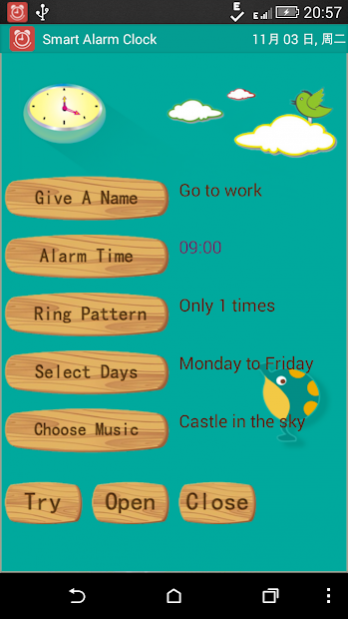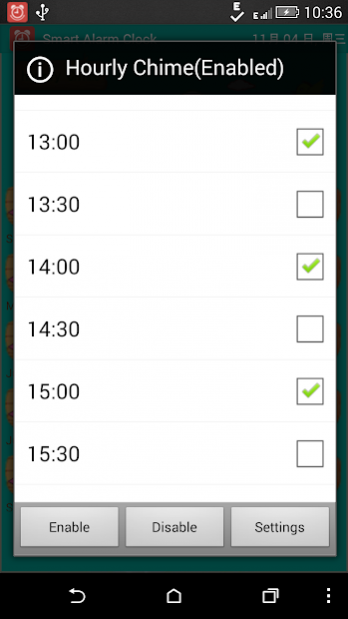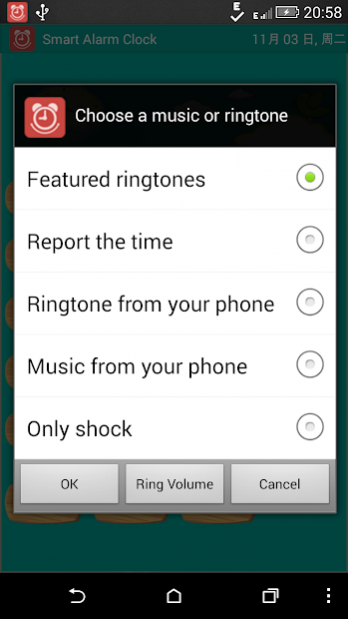Smart Alarm Clock 8.1.5
Free Version
Publisher Description
You need to get up on time? You do not want to miss an important meeting or a friend's birthday party? MEMO something?
This is a clever and very reliable alarm clock!
A very cool Smart Alarm Clock exist almost every where... simple looking and stylish.
The software provides functions: Alarm clock, Meeting reminders, Stopwatch, Voice memos, Voice reminder, Timer, Calendar querying, Regularly reminding, Notebook reminding, Hourly Chime, The whole time and the
random voice reminding and the slightest reminding, Festival reminding, etc.
"Smart Alarm Clock" is an alarm clock designed for Android mobile phone users to use.
We believe this is a very powerful alarm system. But very easy to use! It is a good partner in our life and work;
Main Features:
1. Powerful functions: You can set the Alarm name, Alarm time, Ring pattern, Select reminder days, Choose your favorite music or ringtone, Adjust the ringing volume and so on;
2. Very personal: The APP interface is simple and generous, but very professional, reliable; looks very stylish and very cool.
3. Intelligent Voice Alarm: Speak clock time at every hour by English cute voice.
About Chimes:
It is also a recurring hourly (or minutely) chime/reminder application.
Great for time management (such as for the Pomodoro Technique), meditation, cooking, timing experiments, or even as a pills reminder.
Just set the time range and how often you want the alarm to go off and lean back and wait (or work, you know, be productive and whatnot).
You can create multiple chimes for different needs, each with its own custom settings.
About Smart Alarm Clock
Smart Alarm Clock is a free app for Android published in the System Maintenance list of apps, part of System Utilities.
The company that develops Smart Alarm Clock is QiaoTeam. The latest version released by its developer is 8.1.5.
To install Smart Alarm Clock on your Android device, just click the green Continue To App button above to start the installation process. The app is listed on our website since 2015-11-04 and was downloaded 6 times. We have already checked if the download link is safe, however for your own protection we recommend that you scan the downloaded app with your antivirus. Your antivirus may detect the Smart Alarm Clock as malware as malware if the download link to com.admli.superclock is broken.
How to install Smart Alarm Clock on your Android device:
- Click on the Continue To App button on our website. This will redirect you to Google Play.
- Once the Smart Alarm Clock is shown in the Google Play listing of your Android device, you can start its download and installation. Tap on the Install button located below the search bar and to the right of the app icon.
- A pop-up window with the permissions required by Smart Alarm Clock will be shown. Click on Accept to continue the process.
- Smart Alarm Clock will be downloaded onto your device, displaying a progress. Once the download completes, the installation will start and you'll get a notification after the installation is finished.